Billing Support and Online Payment Options
Pay your AHN bill using our online payment portal or your MyChart account. You can use your credit or debit card to pay your bill through either of these secure options. For questions about your AHN bill, call Billing Support at 1-833-684-0239.
Digital payments at facilities
AHN prefers digital payment methods for in-person medical services. AHN accepts all major credit and debit cards, including those attached to health savings and flexible spending accounts. Areas that don't provide medical care may still accept cash. Exceptions will be made for patients who do not have a credit or debit card, and AHN will not turn away patients at the point of care.
AHN online payment portal
Paying your bill online is safe, simple, and secure. Visit the secure AHN payment portal, enter your information, and pay your bill.
To pay your bill online, you'll need the 12-digit Bill ID found at the top of your invoice and the patient’s date of birth. If you’re paying an invoice for health care services you received, enter your own date of birth. If you’re paying an invoice for health care services received by someone else, enter their birth date.
Find your Bill ID:
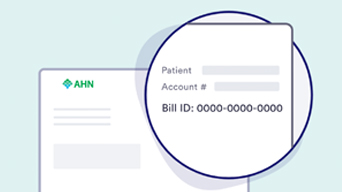
Pay your medical bill with MyChart
Already have a MyChart account? Log in to pay your bill securely through MyChart.
AHN financial assistance
If you can’t afford to pay your hospital or doctor bill, you may qualify for assistance through the AHN Financial Assistance program. For more information about our Financial Assistance program, call 1-855-493-2500 or email us at FinancialAdvocates@ahn.org.
-
AHN Billing Support
MyChart® is a registered trademark of Epic Systems Corporation and used with permission.

